Error Log
The automatically generated error log can be used for troubleshooting purposes.
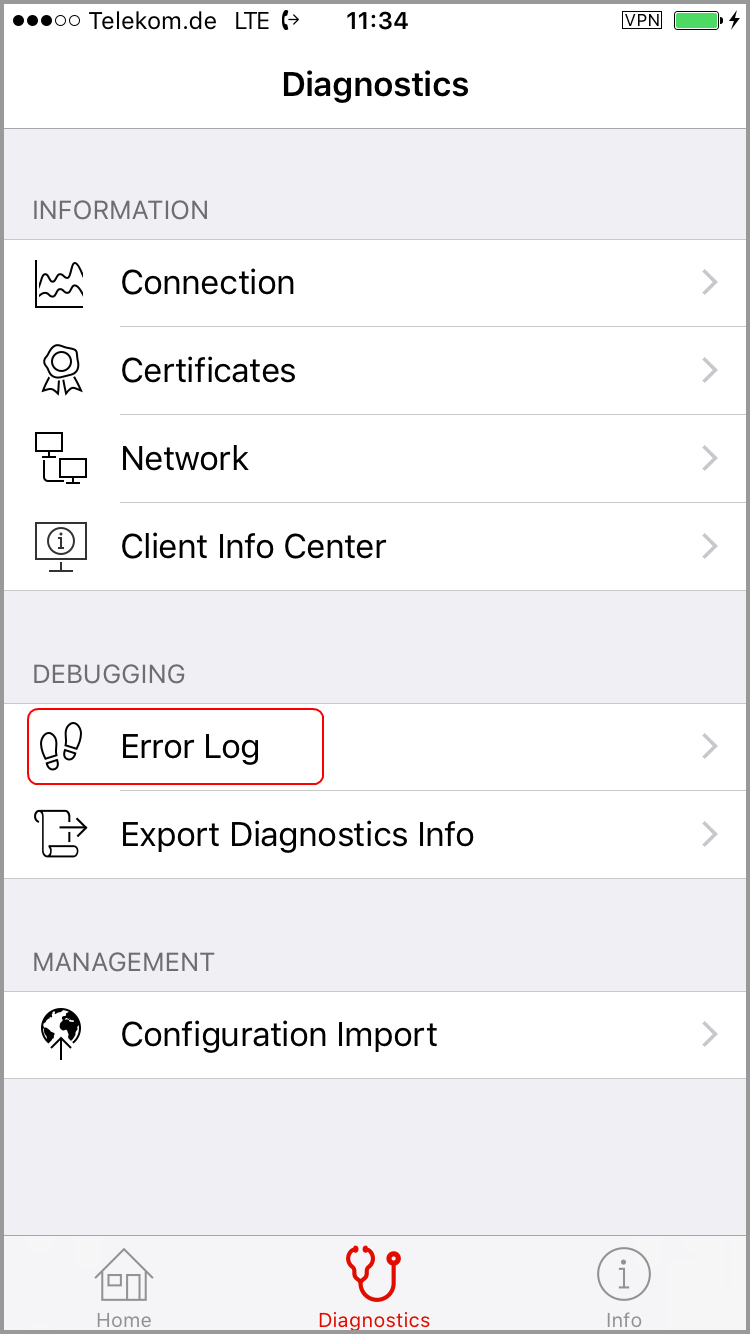
The error log is kept until the device is restarted or the log is cleared by the user.The Share button can be used to forward the log currently displayed to other apps, such as e-mail. (figure below)
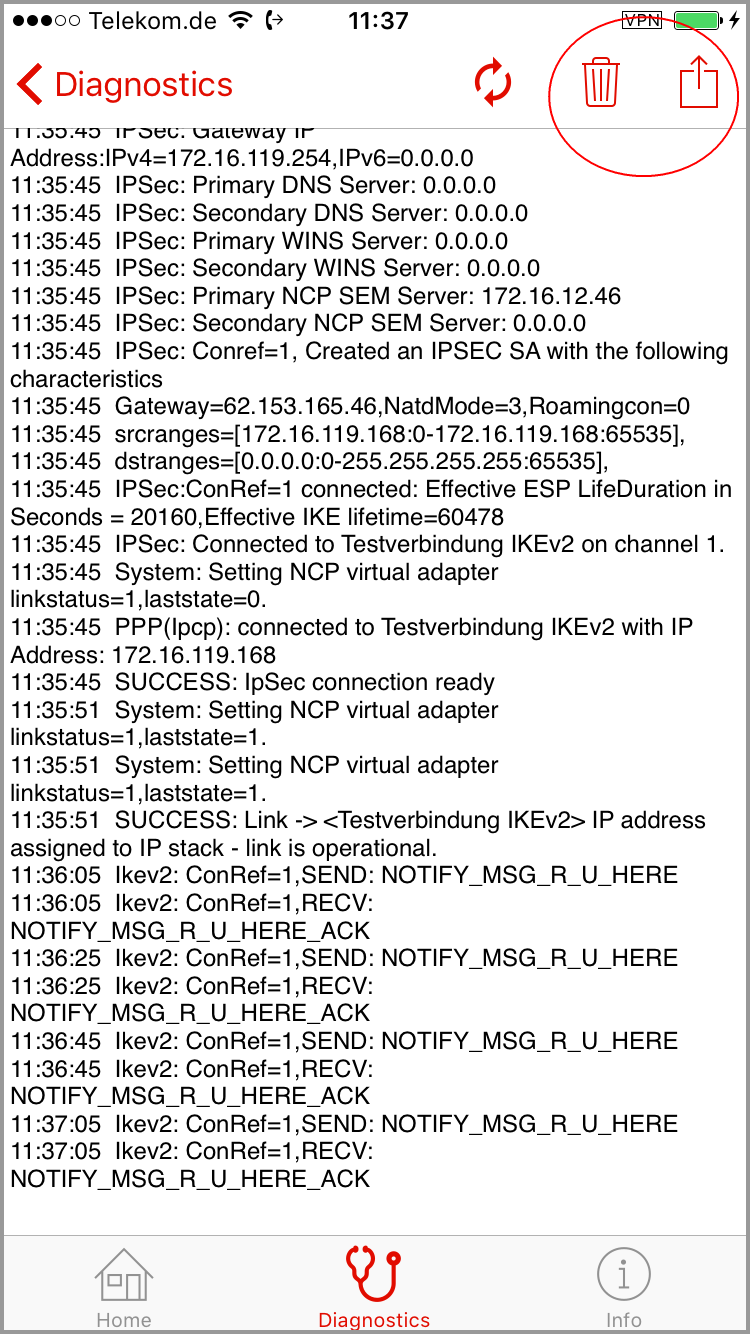
Exporting Log Output
Enable “Logging to file” to output the log to a file. The configuration can also be exported to a file. This function allows recording log messages over a longer period of time. If you touch "Send Diagnostics Archive", the log files are exported as a ZIP archive with the Share function. If export configuration is activated, the configuration is included in the archive.
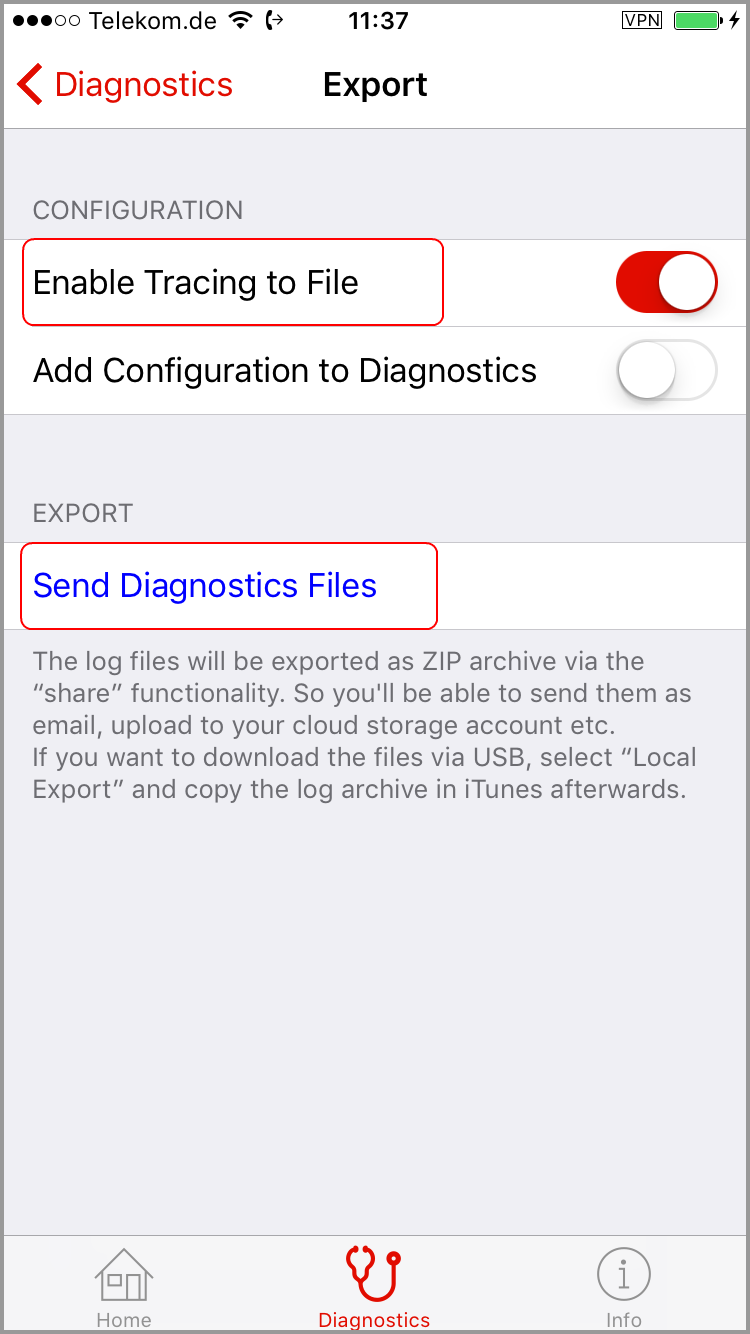
If you touch "Send Diagnostics Archive", the log files are exported as a ZIP archive with the Share function.
This archive can be sent by e-mail or uploaded to cloud storage. You can also download this file to a Mac/PC via iTunes by selecting "Local Export”. (figure below)
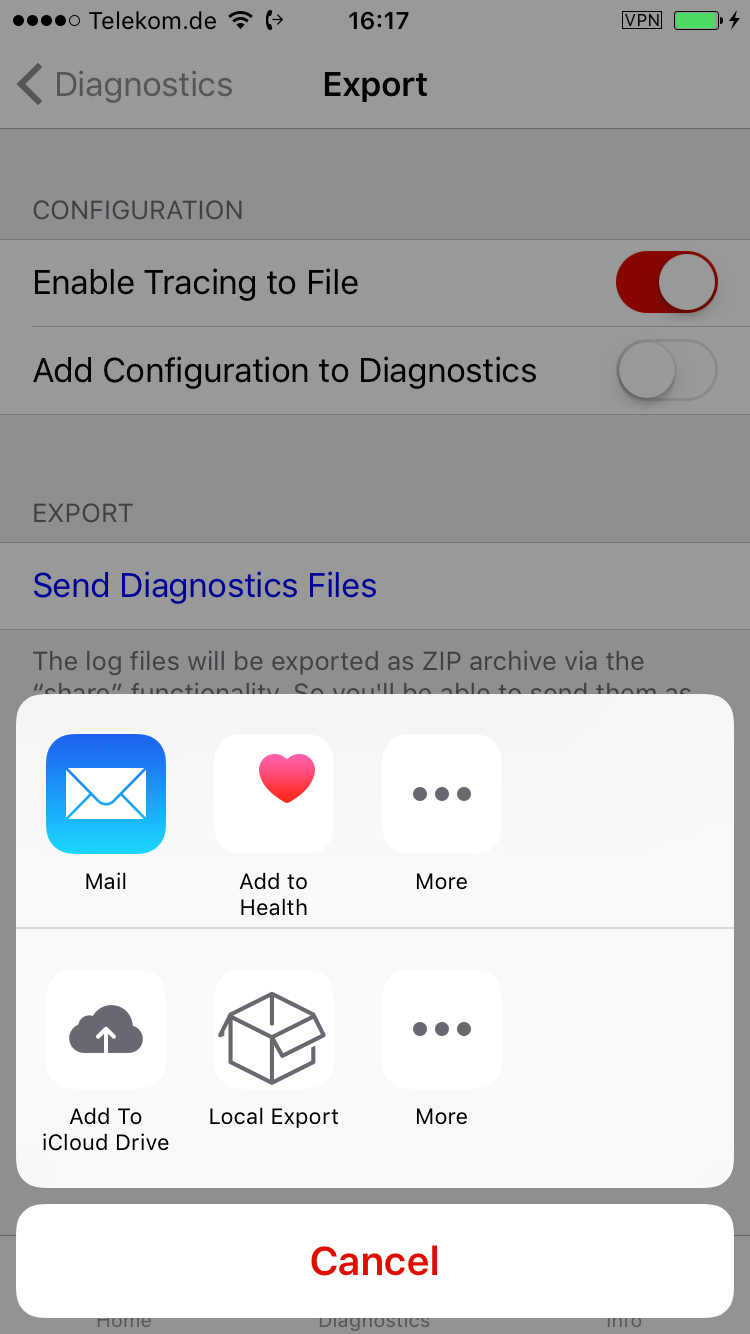
When “Log to file" is enabled, the message "Extended logging" is displayed on the client GUI to want that large amounts of data may be produced (figure left).
If the logging feature is no longer required, it should be deactivated.
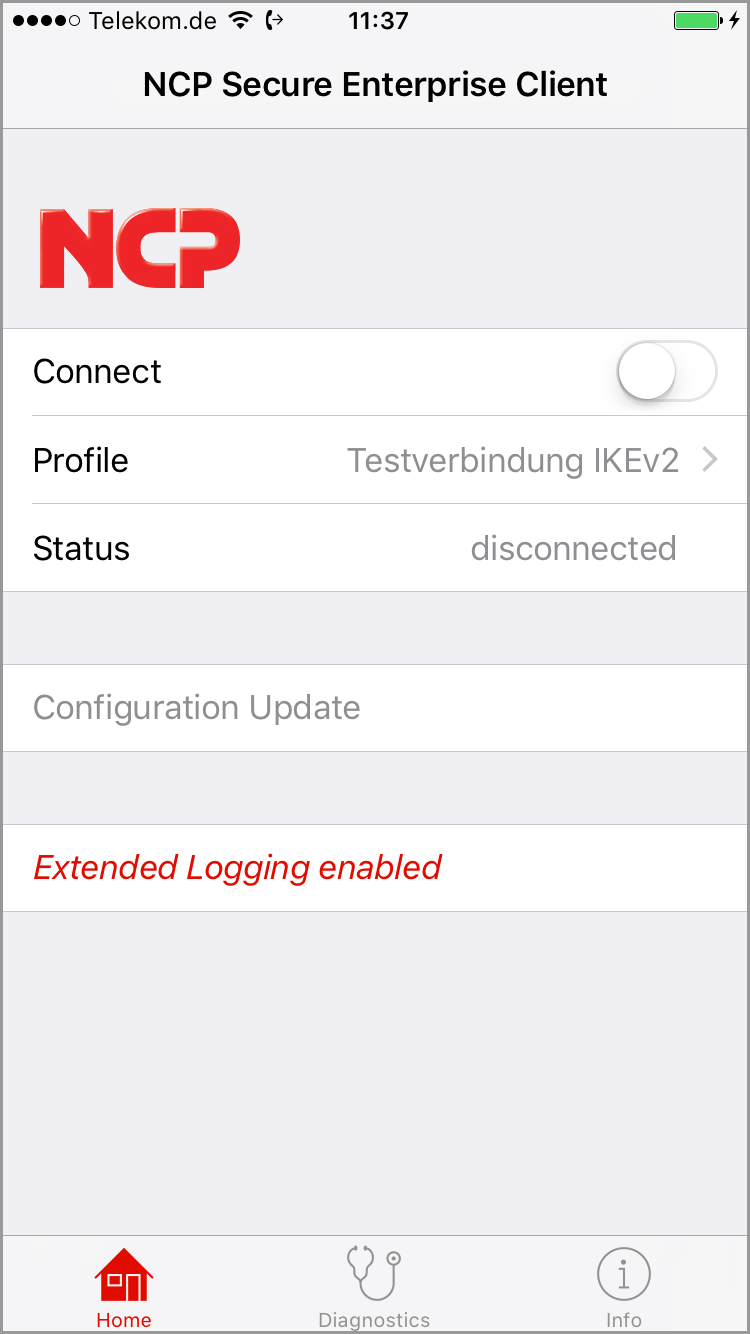
Info
You can view the version of the NCP Secure Enterprise Client and the license terms under “Info” (figure below).
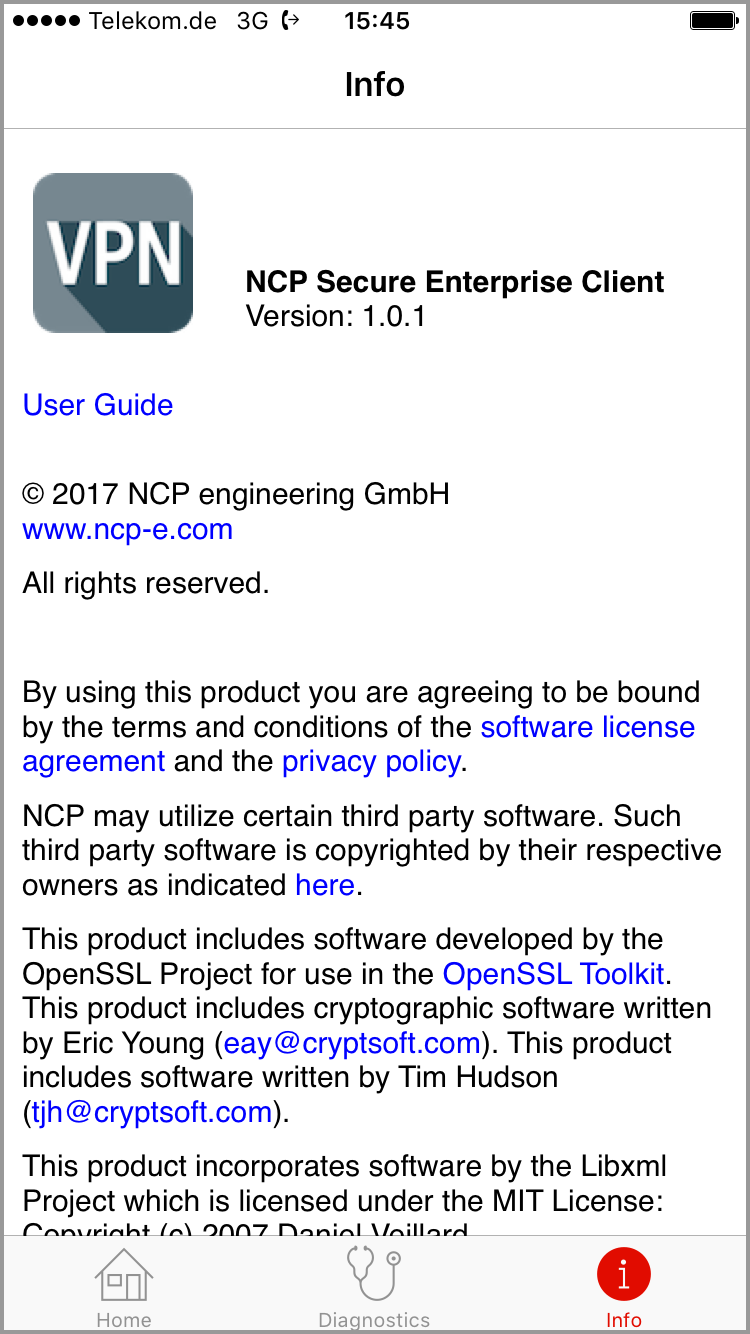
© 2017 NCP engineering GmbH